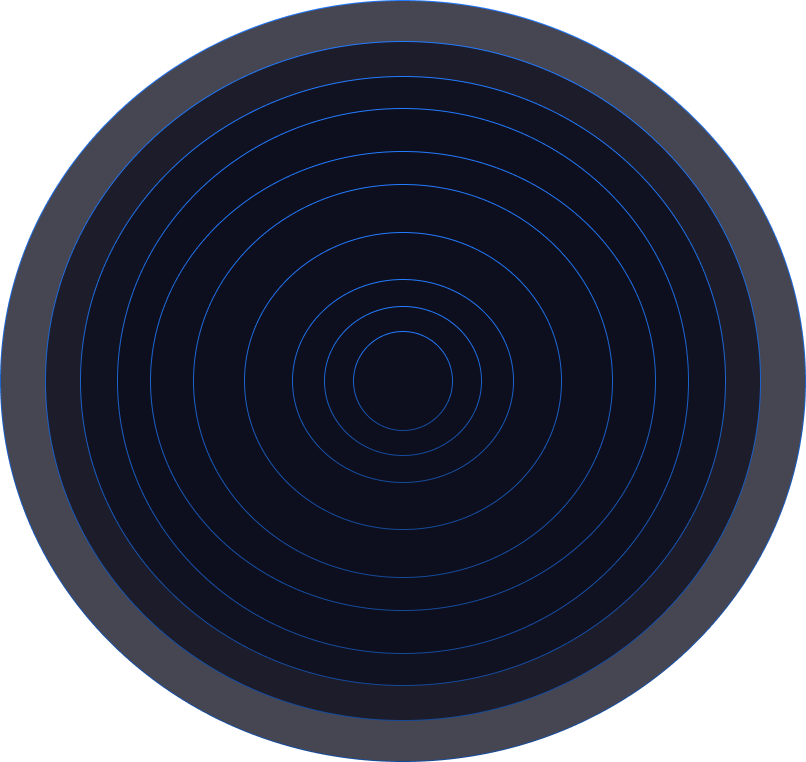Hi, I'm Sam Hirsch
I have 2.5 years of work experience working Project Management.
Driven by a passion for game development, I specialize in Unreal Engine, data analytics, and project management with a goal to create high quality and memorable work. To see what I'm working on, see my X/Twitter account.
Projects
My latest personal project has been creating a online multiplayer role playing game. I am working on this project to increase my knowledge in the development pipeline of Unreal Engine, as well as dive deeper into how online mutliplayer works with UE5 and Epic Online Subsystems.
As of writing this, the game contains
- Player Online Mutliplayer Replication
- Player Controller (idle/walk/run/jump/3-attack combo)
- Player vs Player and Player vs Enemy Collision and Damage
- Player Camera Controls
- More in the works
Two of my biggest learnings with this project so far are 1) Learning the replication systems inside unreal, and 2) Animation Blueprints inside. Knowing state driven animation in Unity, ABPs have a lot to offer one you understand the system.
This is a recreation of the Asteroids arcade game using the olc::PixelGameEngine. My goals for this project were: Learn more about collision detection, take some time working without a game engine, and brush up on my C++ knowledge.
In this game, collision checks are determined by quadtrees. During the program, each object is added to the base quadtree. When more than 'x' amount of objects get put into that quadtree, the quadtree subdivides into 4 equally divided sub-quadtrees. This happens recursively until all objects are placed into their appropriate quadtree.
Now that all the objects are inside a quadtree, I only have to do collision checks between objects in that same bounding box. This saves time on performance and I do not have to do a collision check between objects that are not close to each other in the scene.
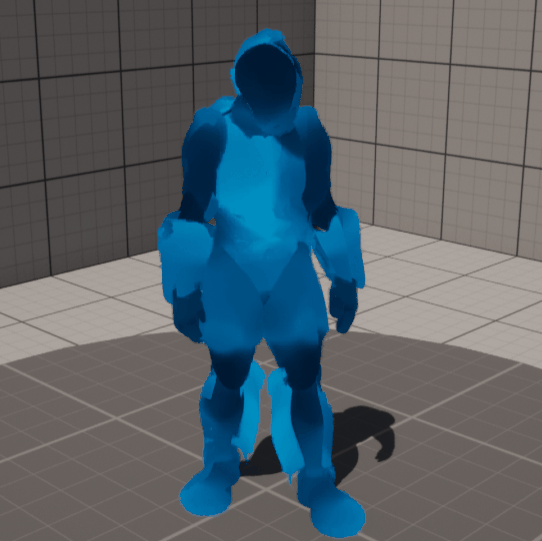
***collecting more pictures***
This is a tabletop-style tank game, based on the Wii Play Tanks game, that I made for my AI Programming final and have continued to work on post-graduation. The project is updated for Unity's new input system and allows for local multiplayer using multiple controllers with the option to change each player's inputs and customize their tank on the pause menu.
There are multiple different types of tanks in the game including, a basic non-mobile tank, a mobile tank that chases the closest player, a missile tank, and a stationary radar tank. All of these tanks prioritize their closest player and share intel with other tanks in the level. The bullets and missiles used in the game are being reused using Object Pooling for better scalability and performance with more complex levels.
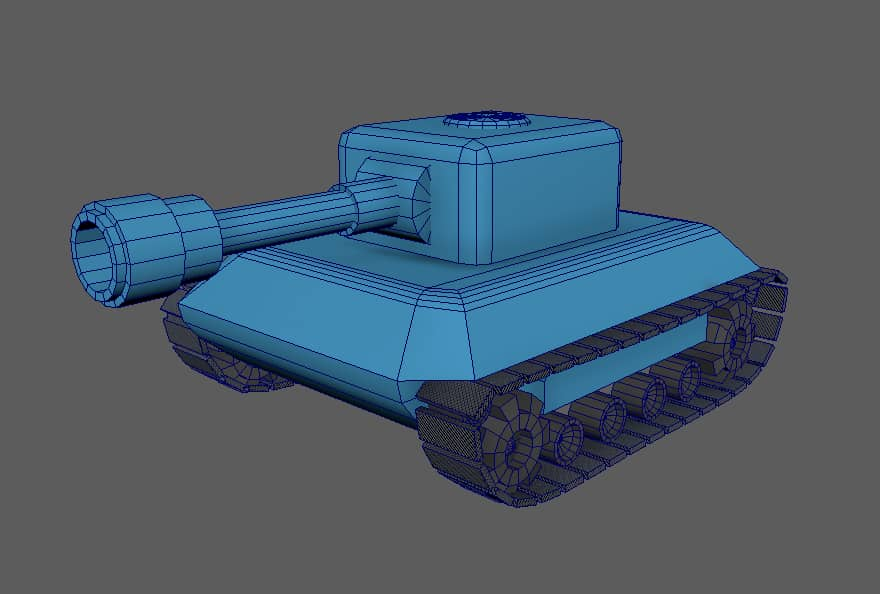
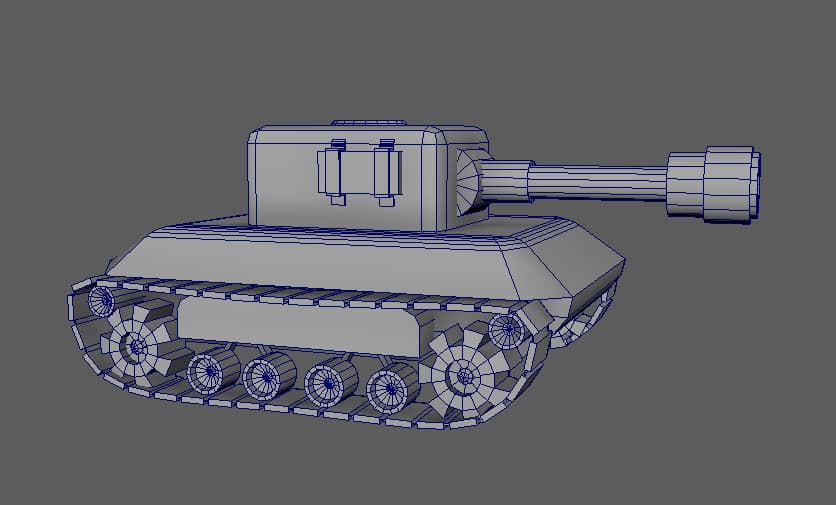
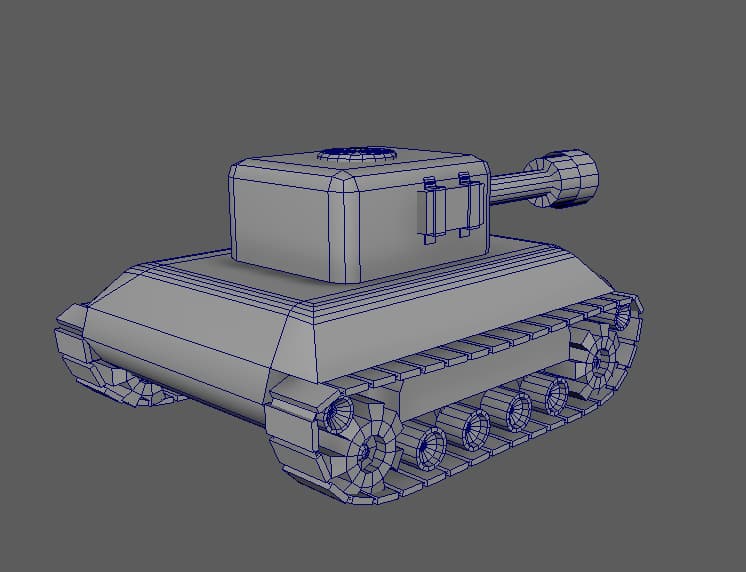
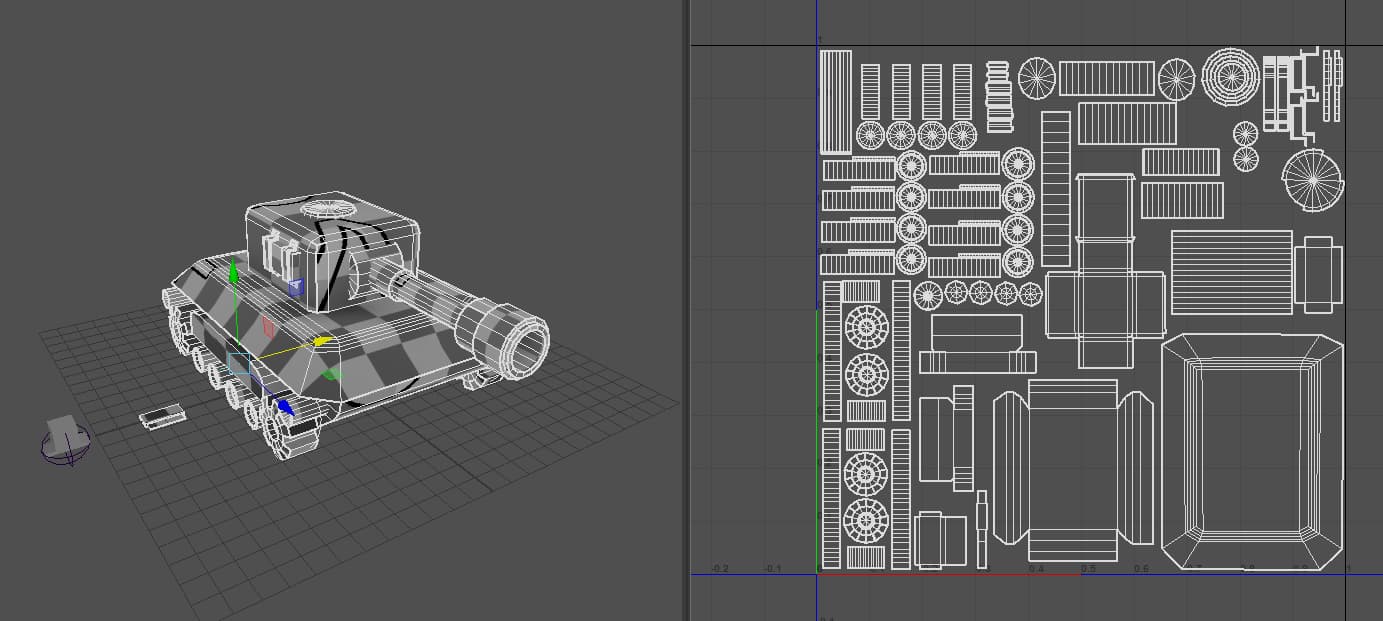



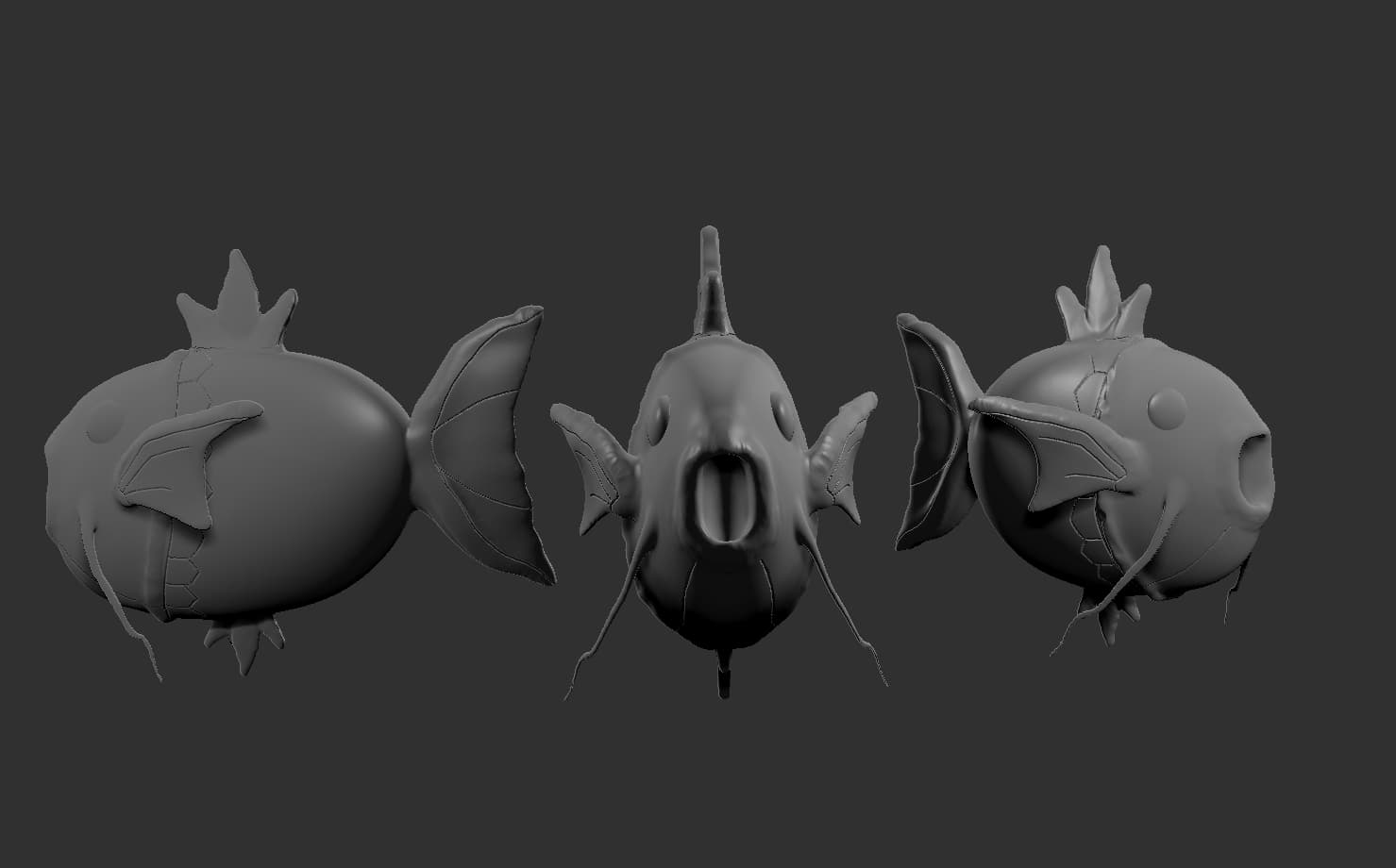
This is a collection of assets I have made through my art and animation minor.
Featured works include a toy tank used for my Unity Tank Game, an L-shaped computer desk with detailed modeling and texturing, and a Magikarp from Pokemon sculpted using ZBrush.
These projects demonstrate skills in both hard surface modeling in Maya and organic sculpting in ZBrush, showcasing different approaches to 3D asset creation.

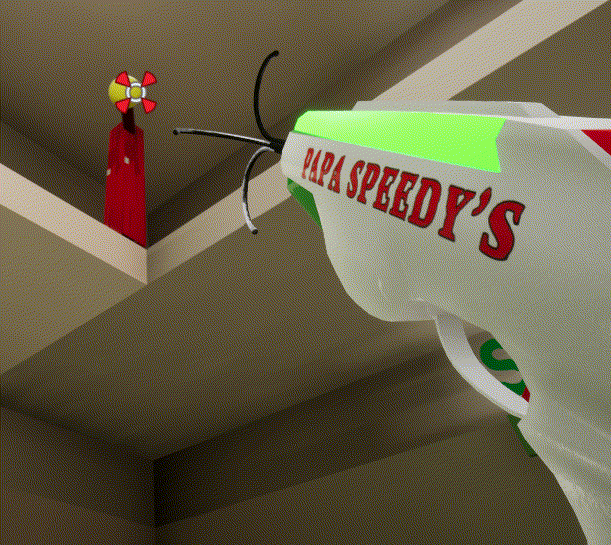
Hardcore Pizza Delivery is a project I was a part of consisting of nine other juniors and seniors as a capstone project and made using Unreal Engine 4 with a mix of C++ and Blueprints. In Hardcore Pizza Delivery, the player has to deliver pizza while swinging around various environments.
On this project, I worked as a general programmer and worked on features such as developing the checkpoints/out-of-bounds system for the designer's use, grapple fire collision checking through raycasting, and a visual indicator on the grapple gun to see how much rope the player had left using Unreal's material system. I also helped the designers and artists with any problems they came across like blueprint debugging and importing meshes and materials.
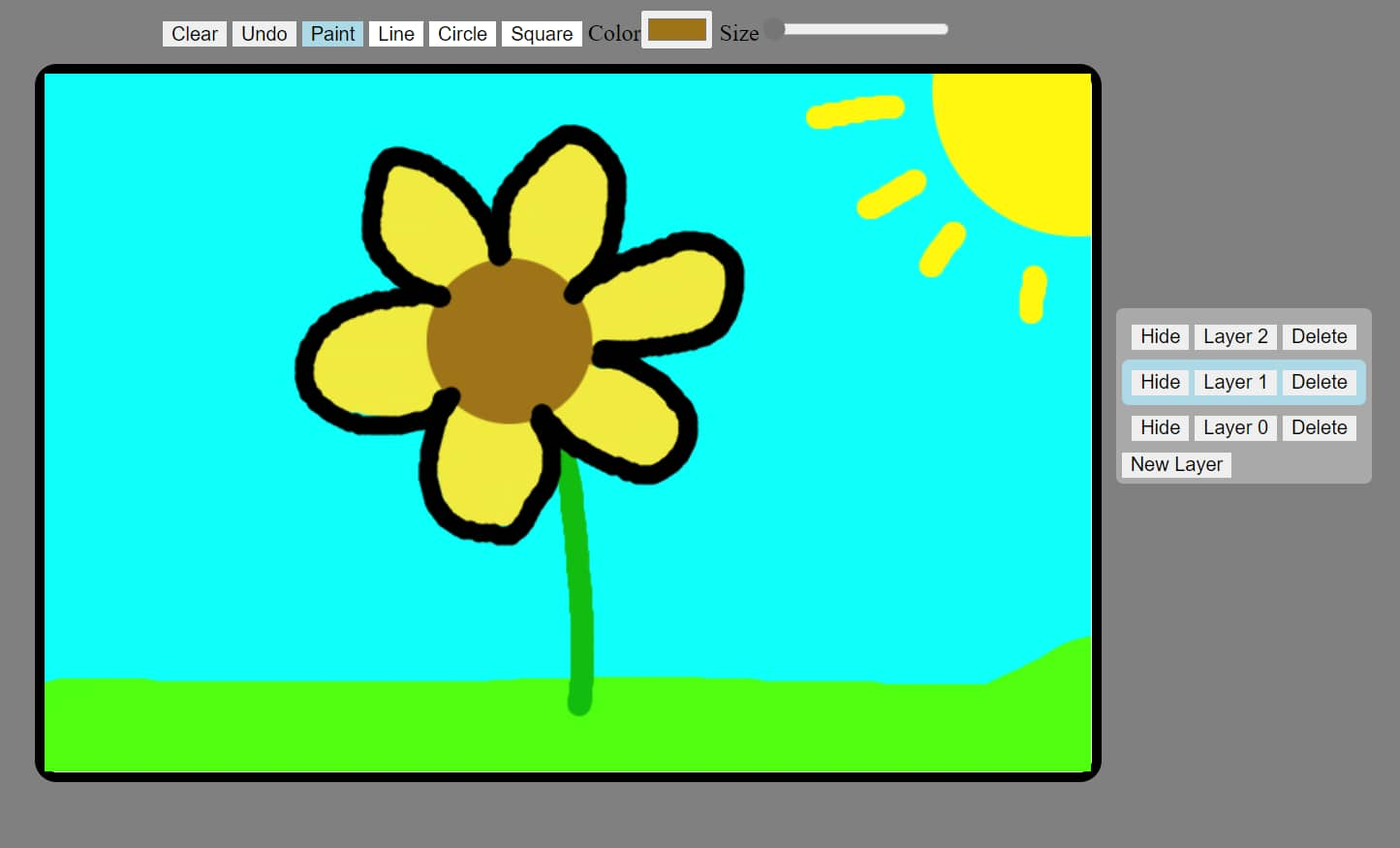
Here is a web drawing application made using Javascript and the HTML canvas element. In this application you can use multiple tools, like a line tool, circle, and square tool, to create a drawing. The application also supports layering.
Each layer can be toggled on and off anytime as well as add and deleting layers while keeping the other layer's integrity. If the user doesn't like what they've drawn or made a mistake, there is also an undo and clear canvas button. These buttons undo the last action or clear all drawings on the current layer the user has selected.